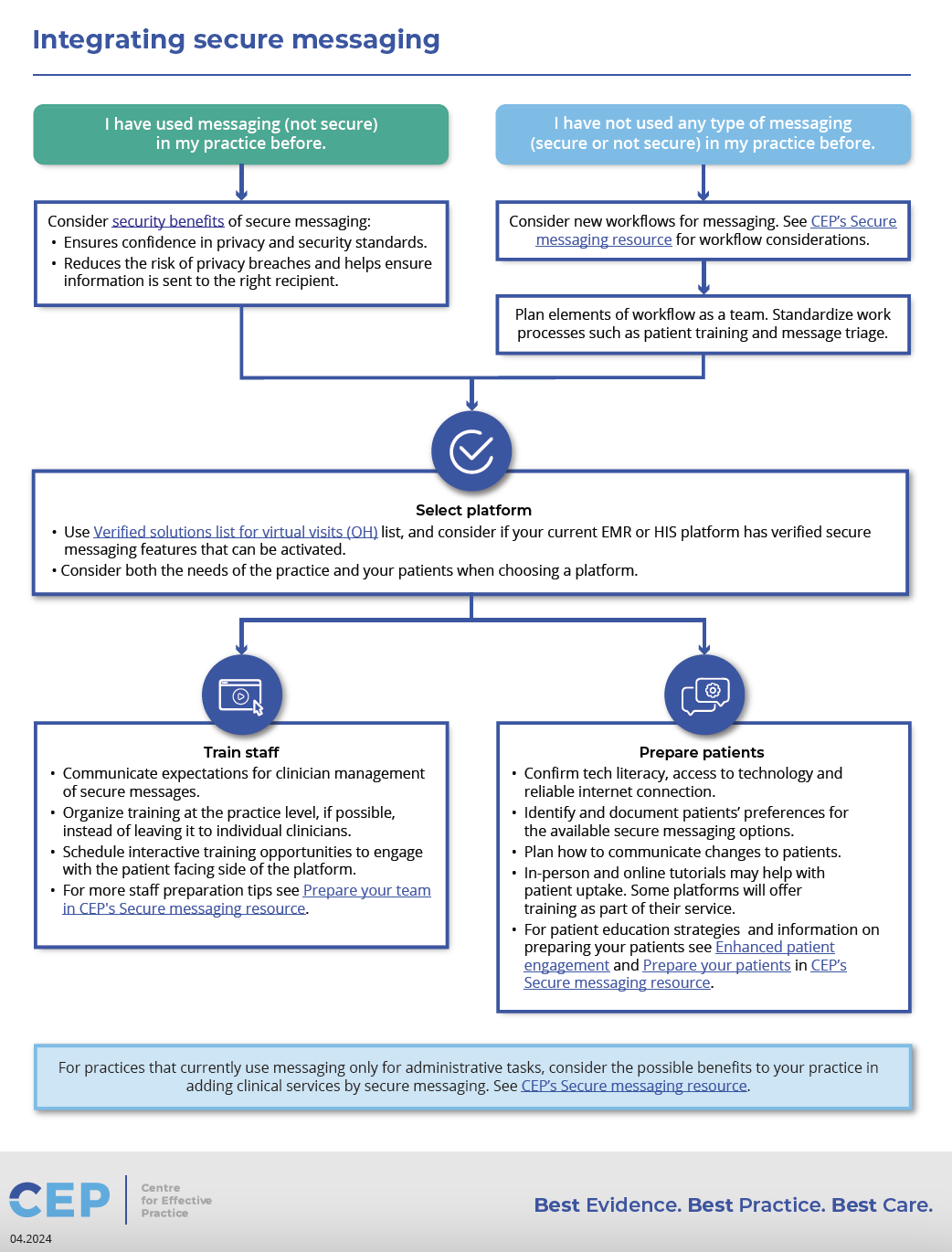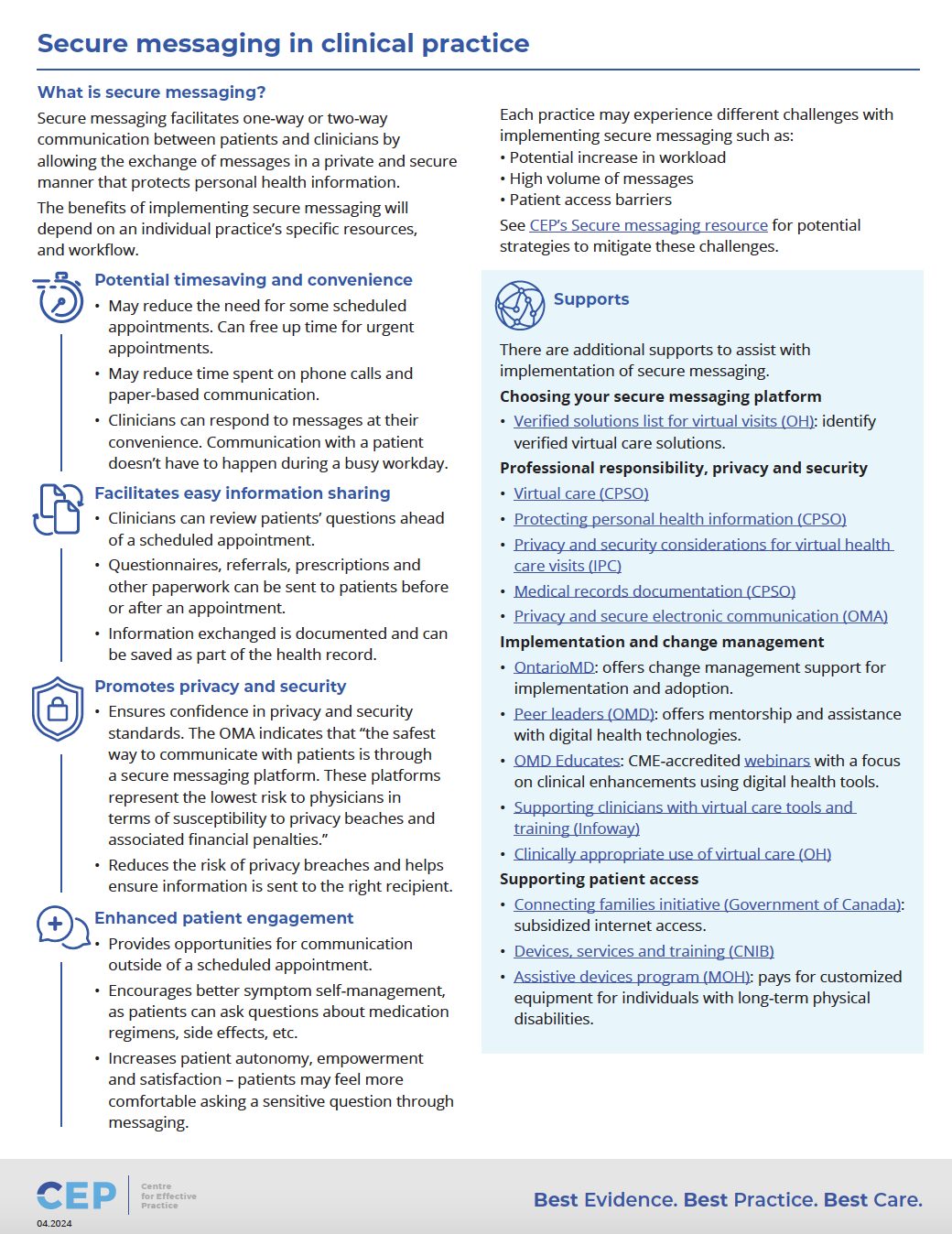The Secure Messaging resource was developed using the Centre for Effective Practice’s (CEP’s) integrated knowledge translation approach. This approach ensures that clinicians are engaged throughout the development processes through the application of user-centered design methodology. End users and clinical experts were also engaged to provide feedback. This resource was developed by the Centre for Effective Practice in collaboration with Ontario Health with resources and guidance provided by OntarioMD and Ontario Medical Association (OMA).
This resource was developed for licensed health care professionals in Ontario as a guide only and does not constitute medical or other professional advice. Health care professionals are required to exercise their own clinical judgement in using this tool. Neither the CEP, Government of Ontario, nor any of their respective agents, appointees, directors, officers, employees, contractors, members or volunteers: (i) are providing medical, diagnostic or treatment services through this resource; (ii) to the extent permitted by applicable law, accept any responsibility for the use or misuse of this resource by any individual including, but not limited to, primary care providers or entity, including for any loss, damage or injury (including death) arising from or in connection with the use of this resource, in whole or in part; or (iii) give or make any representation, warranty or endorsement of any external sources referenced in this resource (whether specifically named or not) that are owned or operated by their parties, including any information or advice contained therein.
This resource is a product of the CEP. Permission to use, copy, and distribute this material is for all noncommercial and research purposes is granted, provided the above disclaimer, this paragraph and the following paragraphs, and appropriate citations appear in all copies, modifications, and distributions. Use of this resource for commercial purposes or any modifications of the resource are subject to charge and must be negotiated with the CEP (info@cep.health).
For statistical and bibliographic purposes, please notify the CEP (info@cep.health) of any use or reprinting of the resource. Please use the following citation when referencing the resource: Reprinted with Permission from Centre for Effective Practice. (April 2024). Secure Messaging. Ontario. Toronto: Centre for Effective Practice.